My laptop battery lasts 15minutes
My laptop battery doesn’t last
more than 15 minutes; an engineer said it is because I just close the lid
instead of shutting down. How can I increase the battery duration? A.M
Answer:
Hi A.M, first thing to note is that your laptop battery
needs to be replaced. What caused the battery to go bad includes but not
limited to age, over-charging, over-heating, moisture, and other technical
reasons. By default, depending on the operating system software you have
installed on your laptop, closing the lid of your computer would activate one
of these functions; stand-by, hibernate or shut down. While hibernate and shut
down powers off your computer completely, stand-by keeps it in a low powered
state so that you can resume anytime.
If left for a long time, your laptop battery will
eventually drain in standby mode; this however, does not harm your laptop
battery. To prolong the lifespan of your laptop (or any other mobile device)
battery, you should calibrate it once in a month; this involves using up the
battery until the computer shuts down, then charge it all the way up, repeat
the process and you are good to go.
How to fix a rip-off laptop key
I was cleaning the keyboard of my
laptop with a cloth napkin and one of the keys came off. I tried putting it
back but it just won’t stay in, what can I do? O.G
Answer:
Hi O.G, there is a tiny lever underneath each key; it can
be either metallic or plastic, whatever material it is made from, please note
that it is very fragile and cleaning with a cloth material would rip-off some
of the keys. It is advisable to use a soft brush with a cleaning agent
specialized for electronic devices.
You will find one of such cleaning agents in spray cans at
your local electronics store; use this for cleaning your computer keyboard. If
more than one key has been compromised, you can make use of a glue to stick the
key to the rubber conductor that sits on the keyboard panel. If all else fails,
you may have to replace the keyboard of your computer.
Installing trial software
I installed trial software and
after it expired, I uninstalled it and re-installed, but it shows a warning
message that my trial period is over. What do you advice? J.C
Answer:
Hi J, it is interesting to note
that you are not the only one who has thought like this before. There is
certain software we don’t intend to buy, but just want to use it on a trial
basis, and get some work done before our time runs out (literally). Software
publishers have since caught on to this thought pattern of end users and have
included a chunk of codes into their software algorithm that makes it virtually
impossible for you to continue using the software after the expiration of the
trial period without purchasing a license or an activation code.
When you install any software on
your computer, especially if you have the Microsoft Windows Operating System
Software installed, certain files are installed in your computer registry;
these files are left on your computer even when you uninstall the software. You
can buy the software if you really cannot do without it to enjoy the full
benefits including support from the publisher.
Alternatively, you can search
online for other software that can get the same work done; if you are on a
budget, you should consider free and/or open source software, as these will not
give you a time limit to try the software. It is worthy of note that free
software may not offer the robust features and support that paid versions do.
Effects of having more than one anti-virus on a PC
What are the effects of having
more than one antivirus software installed on a computer? F. T
Answer:
Hi F, antivirus software is written to access the root of
the system directory of your computer, and as such, multiple antivirus software
would cause conflict on your computer and could eventually cause system
failure.
The popular belief that more antivirus software equates
greater security is a myth and you are better off with single updated antivirus
software on your computer than multiple conflicting antivirus software.
How to balance trade with Internet Service Providers
How can I monitor my internet
usage so as to cross-check with my service provider’s billing system? G.E
Answer:
Hi G, depending on the operating system software installed
on your computer, you will find lots of bandwidth monitor software on the
internet, and they log all incoming and outgoing network traffic both on your
computer and on your home/office network.
They also allow you export daily, weekly, monthly reports.
... Making SENSE of digital revolution!

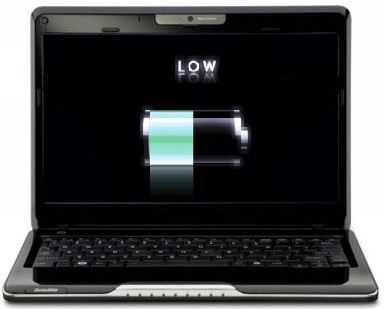
No comments:
Post a Comment